During last year’s blackfriday sale I was introduced to the epic Lightblue Bean “Cheaper than a turkey” promotion. I grabbed two beans during a group buy spree. A week later’s The AmpHour interview with Colin Karpfinger justifies that my purchase is not purely impulsive. However I did make a mistake. I was under the impression that a Mac computer is sufficient to program the bean, but actually only recently Macs are supported, whereas my “Late 2010” Macbook Air is on the exclusion list due to the lack of Bluetooth 4.0 / Low Energy profile.
Digging into BLE upgrade for Macbook Air Late 2010 results in many solutions. The best resource seems to be the “Continuity-Activation-Tool” project, which is made to enable “Continuity” feature on old Mac computers. Since “Continuity” depends on BLE, I suppose this will work with Lightblue Bean. For my model of Macbook, the suggestion is either to add a USB dongle or replace the Airport Extreme card. My poor Macbook only has two USB ports, so replace the Airport Extreme card seems to be the way to go.
The suitable replacement Airport Extreme card with BLE is BCM94360CS2. It can be purchased from eBay or Taobao at reasonable price (~US$20). The kind seller also included a Pentalobe screw driver in the package, which proves to be a life saver later.

For record purpose here are the screenshot of Bluetooth and WiFi page in “System Information” before replacement:


Open the back cover of Macbook Air *REQUIRES* the pentalobe screw driver, and never assume a multi-head screw driver set will contain one.
The original Airport Extreme card has a mouthful BCM943224PCIEBT2 model number. There are two ipx antenna connectors on board, assuming one for Bluetooth and one for WiFi.

My Macbook Air has 11 inch screen. The card placement is different from most online pictures which are for 13inch model. On the 13 inch model the card has longer edge parallel to the casing, but for 11 inch it is perpendicular. It is also reported on many online resources that the antenna cable has to be rerouted to reach the new card. It seems unnecessary for my 11 inch model. I can easily fit the two cables.

At the moment I have no idea which antenna is to fit into which socket. But my random connecting seems to be working. Also noted that the new card is longer than the old one, so the mounting hole is no longer fit. However the socket is tight enough to keep the card in place.
I assemble the back cover and turn on power. Not surprisingly everything “just works”. No error and no “install driver” kinds of message at all. Even the Wireless LAN password and Bluetooth paired devices list are preserved. Here are the system information after replacement:


The Bean Loader seems to be happy with the new card as well.

As a “side effect”, the “Continuity” feature works without any tweaking, together with the “AirDrop” functionality. The replacement worth every cents of it!
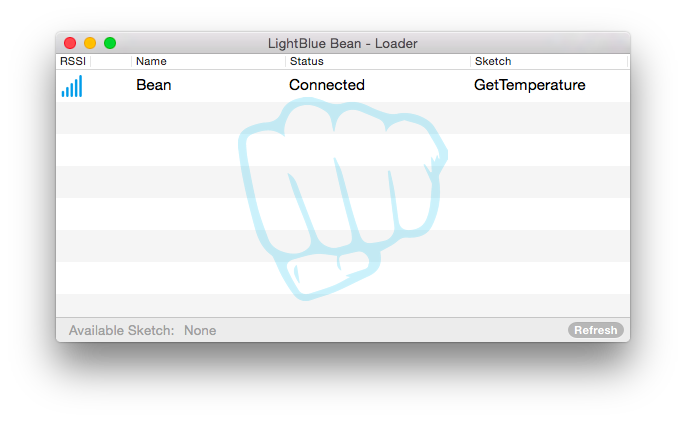
Hi… Great job on the upgrade. Any problems with connecting to Apple store on the new Airport card?… I heard there might be problems, experienced any?
I’ve upgraded to El Capitan and did not experience any problem