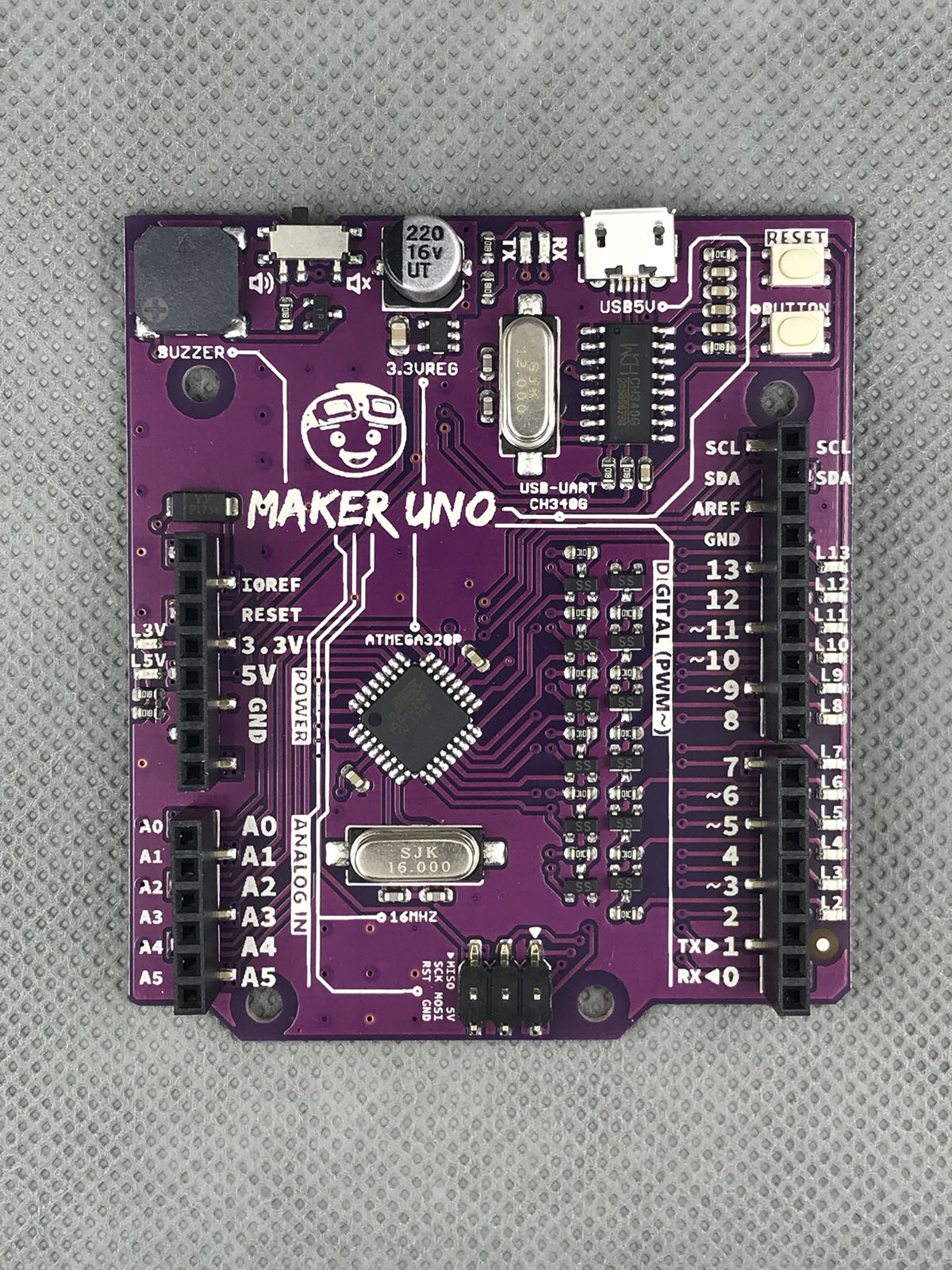Friends at Cytron Technologies are going to launch an Arduino compatible Maker UNO board at KickStarter. They send me an early production board for review. So here are my two cents worth. (This is NOT a paid review)
This article from Wikipedia gives us a very comprehensive list of Arduino UNO compatible boards from “known” vendors. There are 37 of them, excluding all the clones that are cheaply available from aliexpress etc. What makes Maker UNO distinctive is that it is specially redesigned for educational market. Let see what are the features / changes from the official Arduino UNO, follow the typical rules of “the good”, “the bad”, and “the ugly”
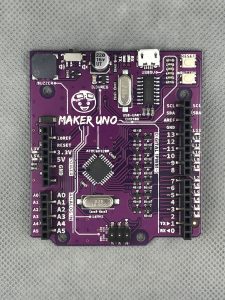
The Good
- More More LEDs. We all love LEDs. “Blinky” is probably the first Arduino project for many of us, then followed by “Chasing Lights”. Remember the tedious work to break out digital pins onto breadboard, plug LEDs and current limiting resistors? All these are no longer necessary with Maker UNO. We now have LED indicators built right onto the board for all digital pins. Imaging the amount of classroom time it saves! Even for advanced users, the LEDs can be super handy when debugging code. For example, turn on/off LEDs when “Serial.print” is not available, e.g., in an interrupt service routine.
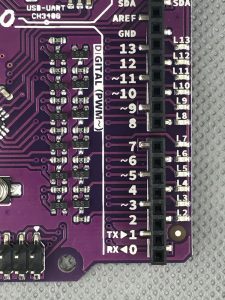
- Buzzer and Button. Nothing is more exciting than making noise in the classroom. With Maker UNO it is now possible without additional hardware. A buzzer is built-in. If continuously making noise is not too welcomed in a classroom, then let the noise triggered by user button forms a more socially responsible project. Yes the button is also included. Of course there is also a switch that can turn off the buzzer permanently.
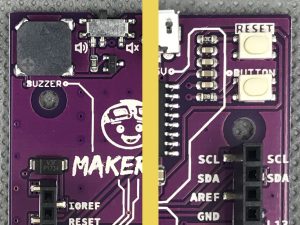
Buzzer & User Button - Power option. Remember the gigantic 5.5mm DC jack and USB type B receptacle on the original Arduino UNO? Those are replaced by one single USB Micro-B port. Who does not carry a micro-USB cable now a days?
Summarize for the Good: More built-in peripherals, easier to power. All these significantly reduced the ownership cost and save precious classroom time.
The Bad
- I cannot really fault the board except for one issue: the CH340G USB-Serial chip it used. Well frankly speaking it is a bit unfair because I had not encountered one single problem with this chip. But historically CH340G had some issues with Mac OSX and it is largely due to the driver. So Mac users need to pay attention to download the correct driver. It is puzzling that the official WCH driver download page lists CH340G OSX driver as CH341.
For Windows (Windows 10) users, driver is downloaded automatically from Windows Update hence no problem what-so-ever.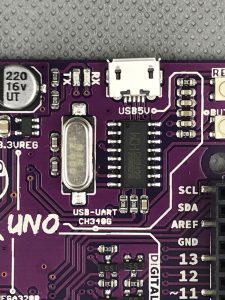
CH340G
The Ugly
- Without reservation, I do have one complain. Look at the “GND” silkscreen label below. It seems as though the bottom three pins are all “GND”s because the bottom two pins are not labeled. But in fact the bottom most pin is VIN in official Arduino and “5VOUT” in Maker UNO. During one test I erroneously clipped the ground clip of my scope probe onto that pin, and BOOM, my USB hub turn itself off. So my board is a per-production version, I hope these pins can be properly labeled.
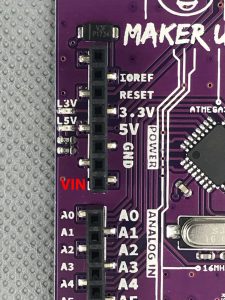
VIN Label
The Clever
Something went beyond “The Good” level. Lets save the best for last. And the best things are not always how good the construction is, how comprehensive the features are. For this time, the award belongs to the designer who made all the effort to include a blank space at back of the board for student to write his/her name! Who the genius designed this must have tons of experience in classroom! And my ultimate respect!
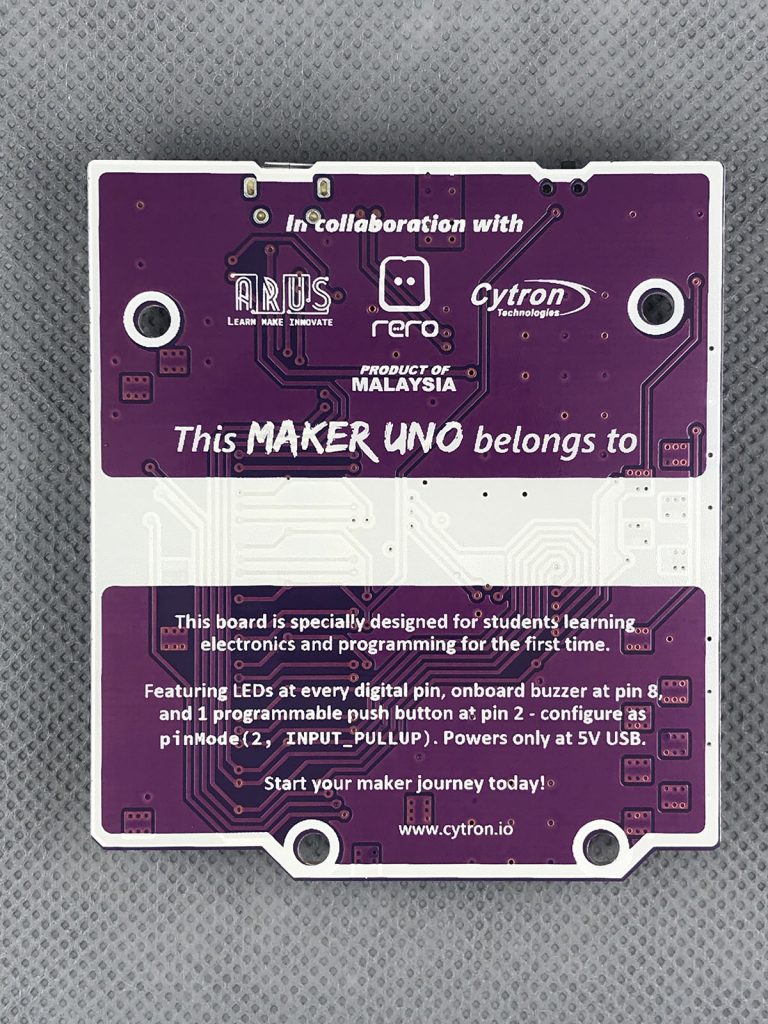
So here I finished my short review. Don’t forget to read the excellent article by Ober at https://hackaday.io/project/79748-arduino-uno-for-education, detailing the story behind Maker UNO. And see you Mar 23 2018 at KickStarter.